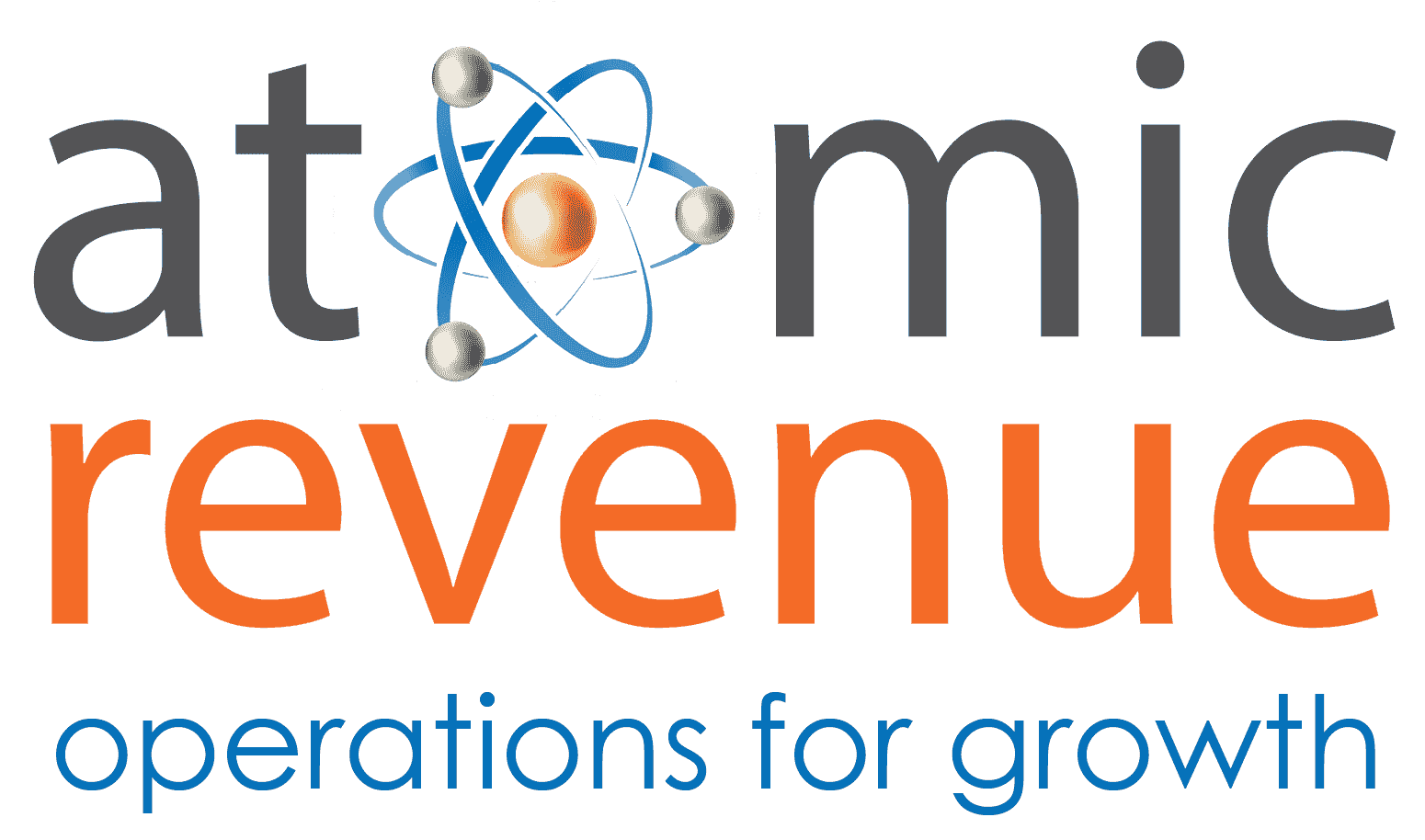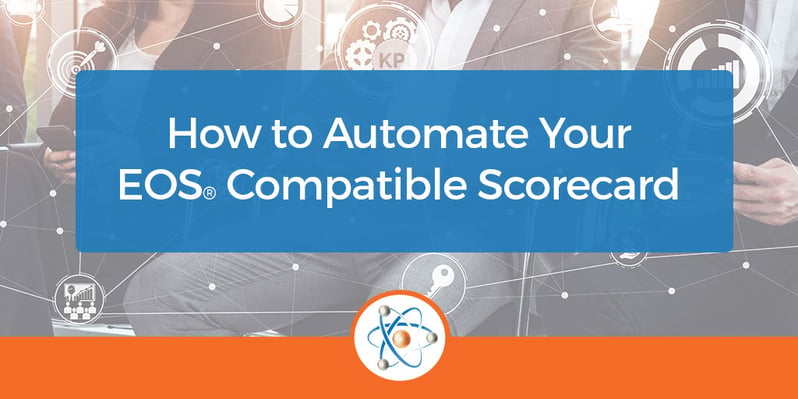
The beauty of the EOS® model is that it provides consistent, repetitive guidelines and tasks that help you streamline how you monitor your business’s success through habit development. By using your EOS-compatible scorecard to set up your goals and keep them consistent, you’ll eventually track your actions out of habit, without thinking about the tracking aspect. It becomes second nature when you switch from thinking about HOW your tasks are tracked to accepting that the data IS tracked. This allows you to focus on developing actionable plans based on the reported data.
When you stick to the EOS system guidelines to create and monitor your scorecard, you will no longer need to keep up on what you’re SUPPOSED to be looking at, but rather keep tabs on the data and processes in a second-nature sort of way. However, without automating this data tracking system, it can be time-consuming and cumbersome, which leads many to skip it altogether. Automating your scorecard makes it much more efficient and offers several benefits that equate to cost savings and time freedom. How? Let’s explore this further.
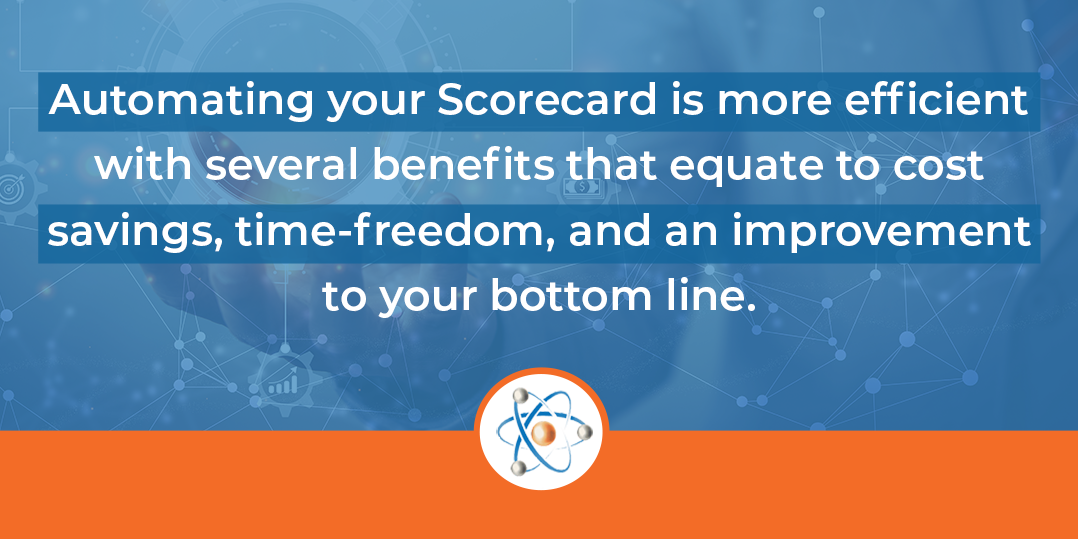
Why Automate?
The easiest things to automate in any situation are tasks that are defined, measurable, and repeatable. These three adjectives could easily be used to describe the EOS system, especially when it comes to scorecard management. The EOS-compatible scorecard process asks that you identify a set of DEFINED KPIs (Key Performance Indicators – or the main set of numbers you want to keep an eye on and set goals for), set a MEASURABLE goal for each, and then track progress to that goal on a REPETITIVE weekly schedule.
That checks all three boxes for easy automation!
Your scorecard will show you how to track data in a simplified manner — but simple doesn’t necessarily equate to quick. There are a number of tools you can use to track and manage your scorecard — from pen and paper to excel spreadsheets, to full digital management suites for the EOS process.
However, all these tools require you to enter data manually, which means finding the source data, filtering it, and transferring that data to your scorecard. While this doesn’t sound like an absolutely horrible process, it is still time-consuming — and usually performed by the most expensive company employees. If you spend an hour a week updating a scorecard (and we know some of you spend way more) that’s 52 hours per year devoted to hunting down, calculating, and plugging in numbers.
What if there was a better way? A way that could give you the data at your fingertips when you need it — not just for your Level 10 meetings, but for every meeting in between? Imagine what you could do with 52 extra hours every year and how that impacts your revenue operations.
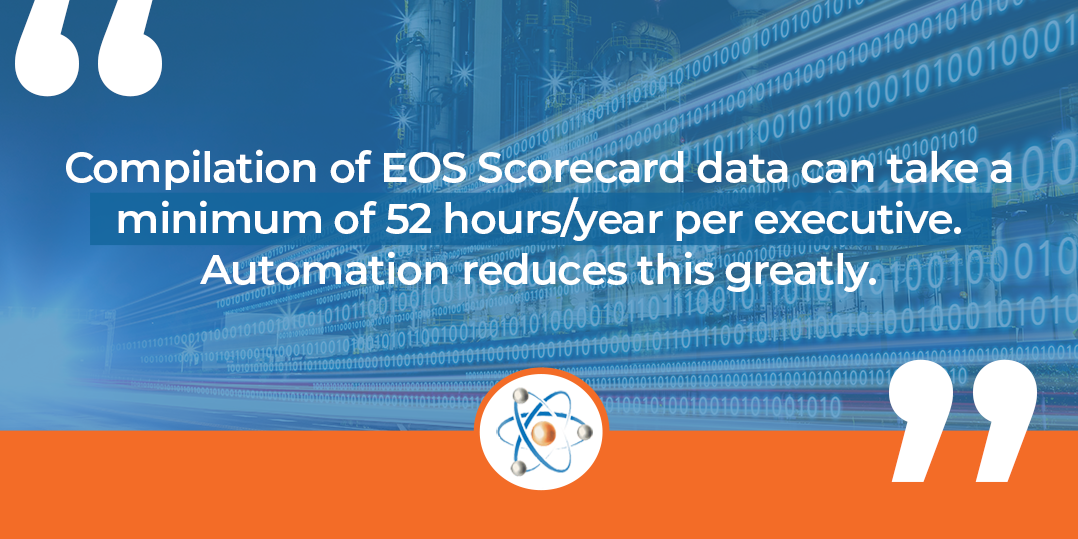
The Wonderful World of Automation
Automation of your data reporting through a tool that allows the connection of all your various data stores — your financial tools like QuickBooks or Xero, CRMs, ERPs, project management software, everything — to one central point. Once you have all the data sources in one place, you can build your scorecard and link every calculation to the data points required to complete it.
By taking the time in the beginning to define every statistic, the calculation required, and the time frame by which you want to measure, you can develop an automated scorecard that is always up-to-date, always tracking progress, and can even warn you if progress toward reaching your EOS Rocks or goals for each KPI falls off-track.
Further, during the process of automating your scorecard, you can develop dashboards for each sector of your business, narrowing the scope and giving leaders an environment to keep track of their own Top-Level KPIs, as well as specific department-oriented KPIs that help them make tactical decisions.
Wait, So What’s the Difference Between a Dashboard and a Scorecard?
The difference between a dashboard and a scorecard can be stated fairly simply — a dashboard shows you VARIABLE data that can be manipulated by a variety of factors in order to view the data through different scopes. A scorecard is STATIC data — showing you a snapshot of moment-in-time data.
Automating your EOS-compatible scorecard can be beneficial and time-saving for your entire executive team as it provides automatic access to the data they need to track progress to EOS Rocks, as well as identify any swings or lags in progress.
Deeper-dive dashboards provide in-depth representations of what makes up the data points on the scorecard. At a glance, you can see WHY a number didn’t improve as much as you thought it would or if you can quickly identify potential areas to focus on for strategic development. All of this information can be in one location, displayed in a way that provides quick, actionable insights into your business and all the processes required to run it.

Let’s Get Automated
If you’re ready to move forward with automating your company’s scorecard, schedule a dashboard conversation with an Atomic Revenue expert. When you’re ready to build, we only need to know three things, and we take it from there.
- What KPIs are you measuring?
- What is your stated goal for each measure?
- What systems are you using?
Atomic Revenue runs on EOS. We know how the scorecard works — it was the inspiration for our company to create dashboards that take automation to the next level and make our weekly reporting easier, more accurate, and efficient. We can help you take the pain out of your EOS-compatible scorecard reporting too. Contact us today for a no-obligation consultation. (314) 439-1280, ext. 718.
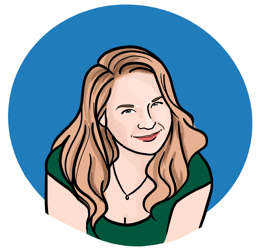 About the Author
About the Author
Liz, Chief Data Advisor at Atomic Revenue, is dedicated to developing technologies that make business data more accessible and comprehensible. Liz helps companies align their internal systems to make sure they're capturing the right data for their unique business needs, and then automates the reporting process to ensure each business has insight into the data and analysis they need to truly understand their revenue generation process.